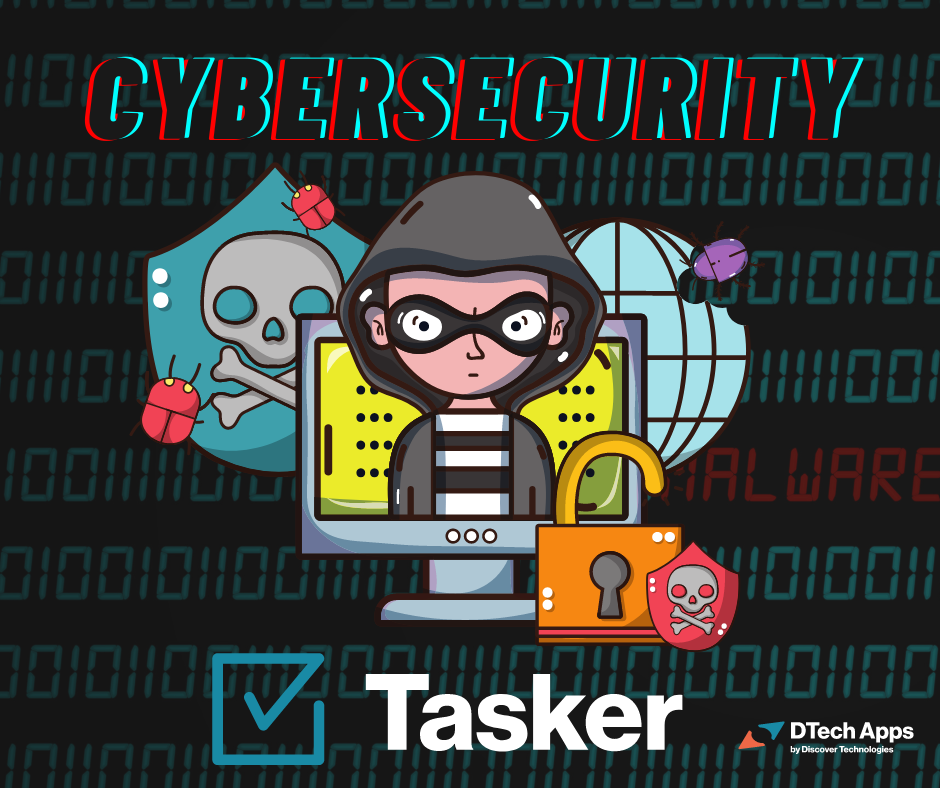Identifying and prioritizing tasks sent in email can be challenging. Think about it. You receive an email informing you of a key task, with a critical due date, and with multiple attachments. Then you receive another email and then another. Bing, bing, bing…
Before you know it, the task is buried in your inbox, mixed in with other important information and noise, such as “reply all” messages and emails unrelated to your job.
Keeping track of tasks in email is time-consuming and inefficient for both the recipient and the task owner. The reason is simple. Email was designed back in 1971 as a communication device – not a task management system. Food for thought:
- Despite the increased availability of instant messaging and social media applications, email usage continues to increase year over year.
- Email is a major security threat and involved in 91% of cyberattacks, 94% of malware delivery, and 90% of successful hacks.
Many also find that with email:
- It is difficult to clearly understand tasks due to poorly defined or missing due dates, scope, responsibilities, and background information.
- Attachments are often out of date, incomplete, and may include errors.
- It is challenging to track tasks that I assign to others. For example: confirming the task has been reviewed and acted on, completed, or if help is required!
- Lack of accountability, transparency, and reporting impacts everyone from the task owner to management and executives.
The answer is to get tasks out of email and into an enterprise task management solution. This approach provides several benefits:
- Manage tasks and related information in one place.
- Maintain security and document version controls.
- Identify tasks and priorities without sifting through inboxes.
- Improve collaboration and productivity.
- Provide real-time visibility into task status for individuals, managers, and leadership.
- Leverage and extend your ServiceNow investment with enterprise tasking on desktops and mobile devices.
For more information, check out the 10 Perils of Email Infographic.